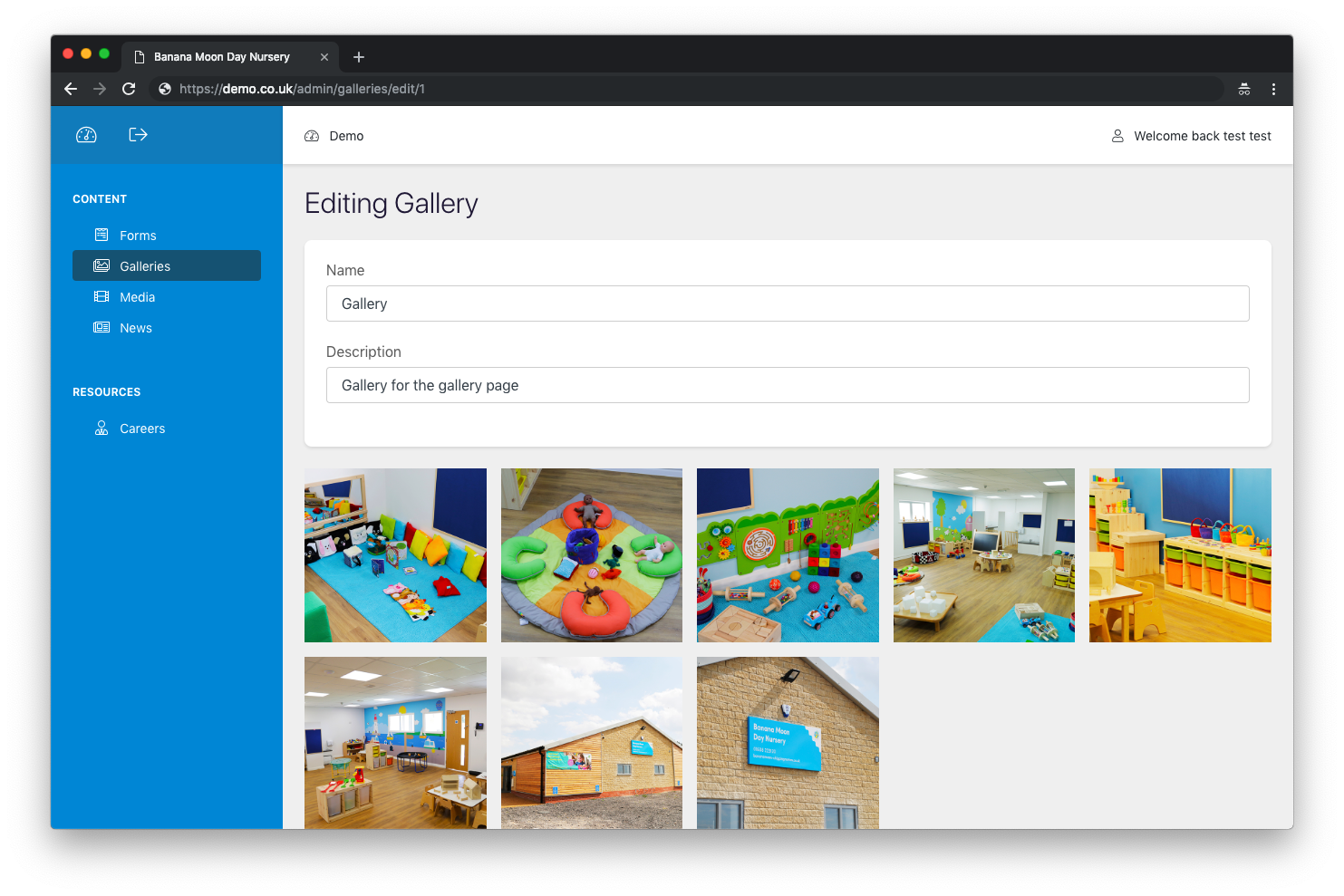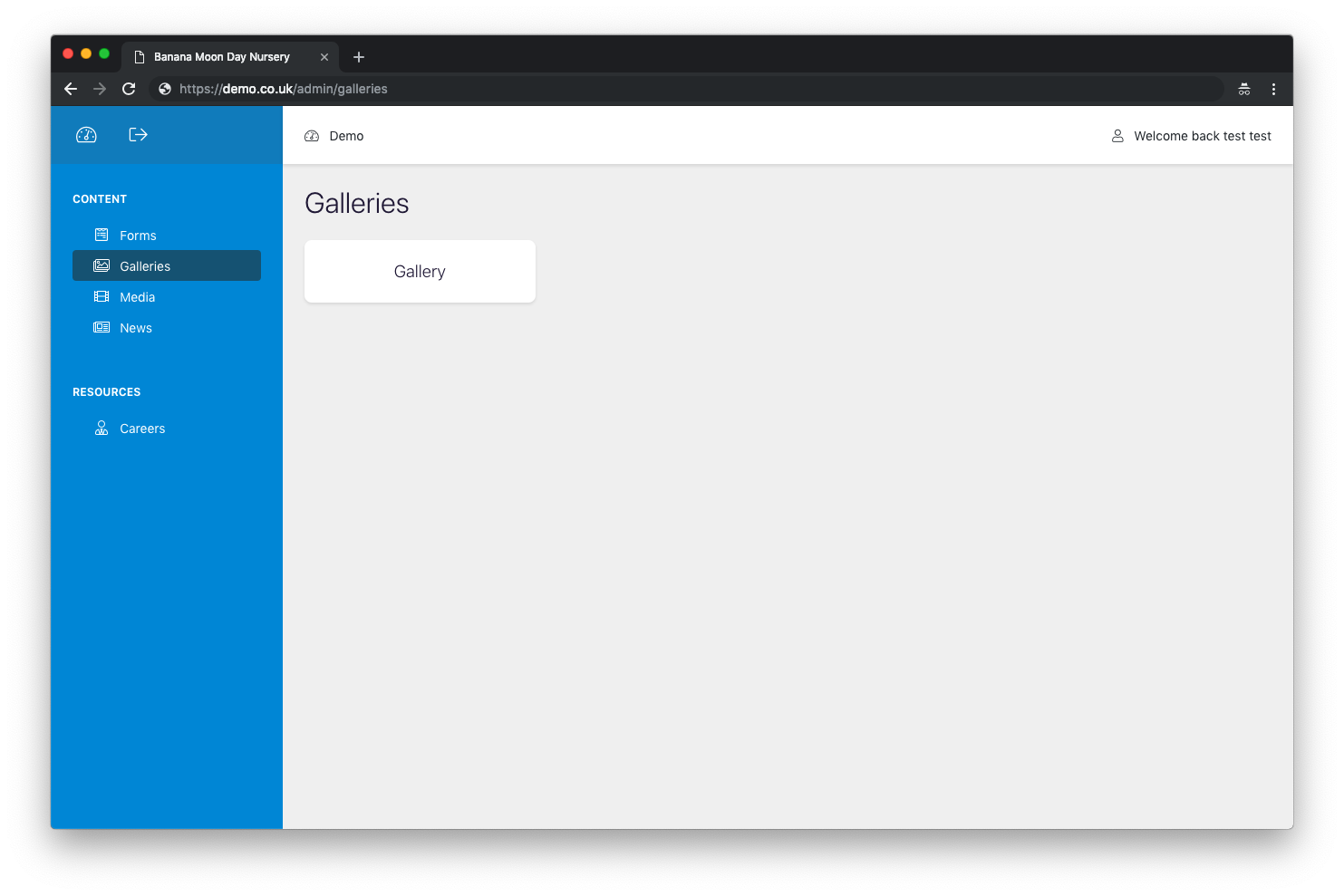Accessing your Gallery
The Gallery section can be accessed from the left hand sidebar under the Content section. Once you have selected the ‘Galleries’ option you will have a new page with the ability to select your nursery gallery. You will then be presented with various different options.
Here's what you can do:
- • Change the name and description of your gallery – this is an opportunity to create a memorable description of your nursery gallery.
- Upload an image
- Reorder images
- Remove an image
Always remember to hit the ‘Save’ button when you make any changes!