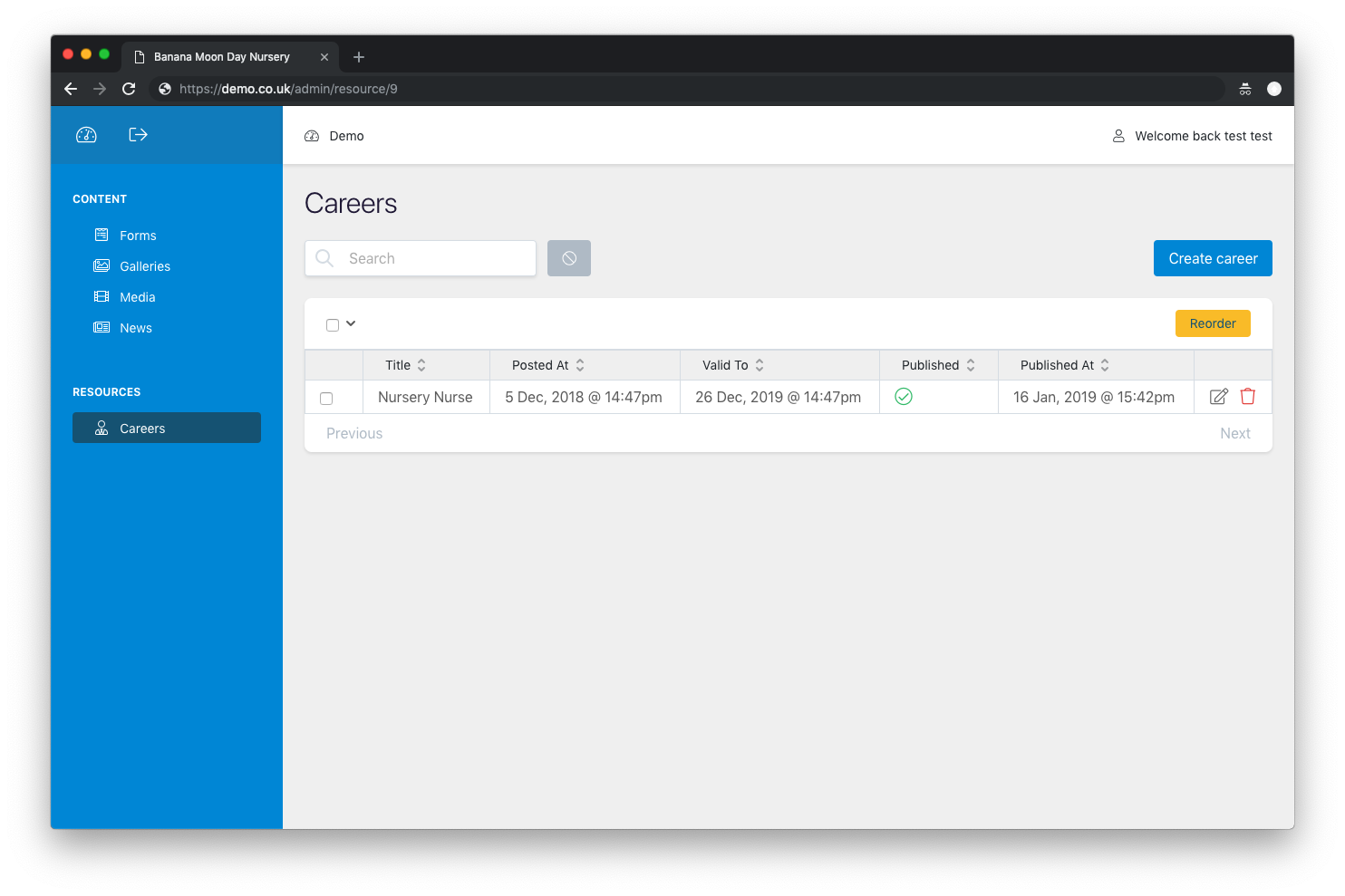Accessing Careers
The Careers section can be accessed from the left-hand sidebar under the Resources section. Once you have selected the Careers option you will see a new page with various options for adding and amending job vacancies.
If you already have existing job listings you will see a table of results, otherwise you may have an informative message letting you know that you're ready to get started.
Here's what you can do:
- Create a job listing
- Edit a job listing
- Delete a job listing
- Change the order of your job listings on the website